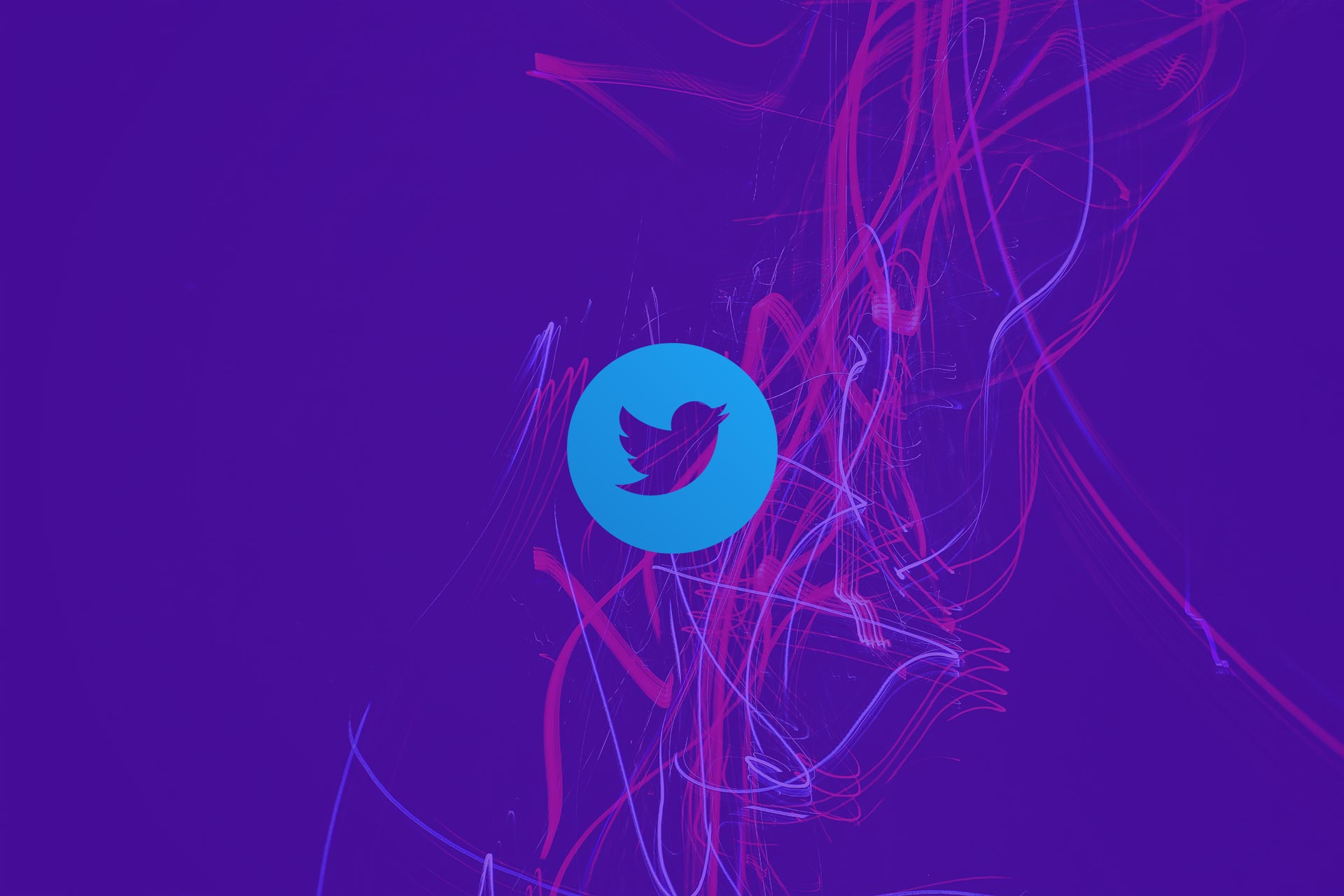What are Twitter Cards?
Twitter Card markup (or Twitter Cards for short) is structured markup that you can add to your HTML docs to explain the context of your content. According to Twitter Developers, “With Twitter Cards, you can attach rich photos, videos and media experiences to Tweets, helping to drive traffic to your website. Add a few lines of markup to your webpage, and users who Tweet links to your content will have a ‘Card’ added to the Tweet that’s visible to their followers.”
Are you wondering what that means or why you should bother? Let’s start with some data. There are 192 million daily active users on Twitter, and 51% of Twitter users make $50,000 or more a year. If that news doesn’t perk you up, nothing will get you interested in marketing.
Tweets have a character limit of 280 characters, so having an image or video to further the interest in your Tweets is crucial. Twitter Cards have been around since the character limit was still 140, so they’re by no means new, but they’re hardly outdated. It’s no surprise that Tweets with images and videos get more retweets and more conversions, and Twitter Cards have the same effect. A Tweet with an image has a 55% increase in Leads and a 41% retweet increase. Here’s a breakdown of some of the advantages of using Twitter Cards for your firm:
- Gives your content more visibility on Twitter
- Immersive interaction helps your firm earn more followers
- Content that engages is more attractive and therefore more clickable
- Increases traffic to your firms’ website
- Encourages more conversions
What kind of Twitter Cards are available?
Summary Card:
The Summary Card is excellent for many forms of web content, from blog posts and news articles to products and restaurants. Its design gives the reader a preview of the content before clicking through to your website. This default Twitter Card gives you the ability to include a title, description, thumbnail image, Twitter account attribution, and a direct link to the content.
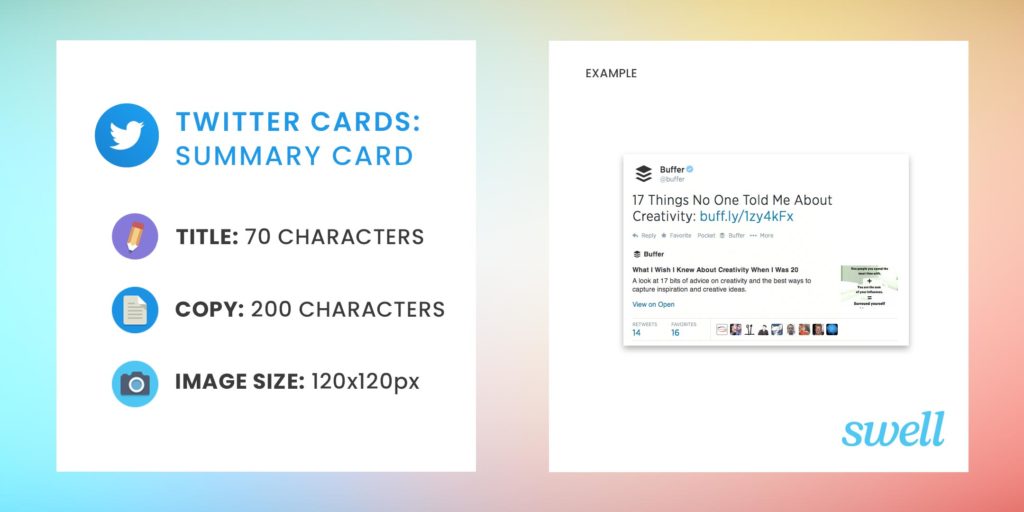
Summary Card with Large Image:
There’s not much difference between the Summary Card and the Summary Card with Large Image, just more real estate for your photos. Large Image Cards are a great way to grab the attention of your customer base with a substantial image or graphic. A/B testing (also known as split testing) proves that images grab users’ attention, so it’s a no-brainer to add compelling images and graphics to your Tweets.
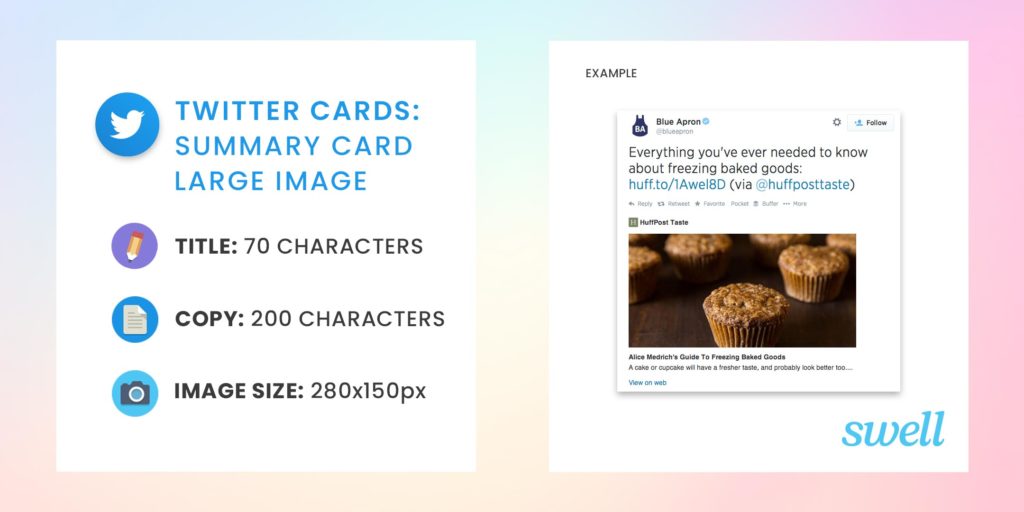
App Card:
App Cards are specifically designed for use on Twitter to sell mobile app advertisements to business users. If you have an app that you want to market, this is the best way to get eyes on your Tweet. Not only does it create an engaging advertisement for app developers, but it’s also easy for the user to comprehend. As your future customer base combs through some 500 million daily Tweets, standing out is critical. To ensure clickable content and converting qualified leads, a reputable and trustworthy platform is a great way to advertise your app. After your app is publicly available on the App Store, the image and title for your app card will be pulled directly from the App Store, so make sure your graphics look perfect before submitting.
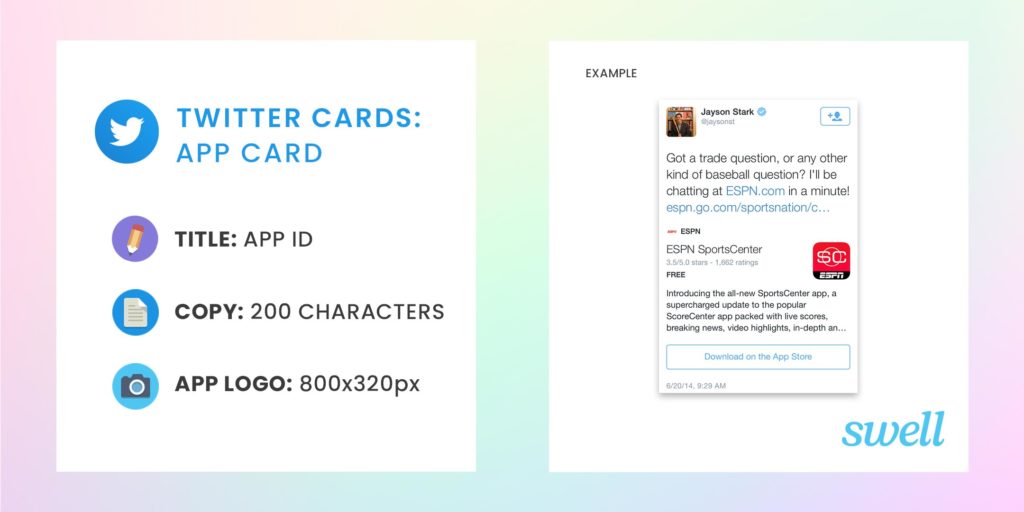
Player Card:
Rich media is taking over every social media platform, and that’s something we can all celebrate. More qualified leads convert with moving imagery, and it’s no wonder. Moving imagery causes most to stop and pause whenever we see movement on a social post. Although Player Cards garner a lot of attention, they are more complex to set up correctly. Anytime you’re dealing with video and audio, there are many specs to take into account. Make sure you read over the specs precisely to ensure your content is viewed how you intended.
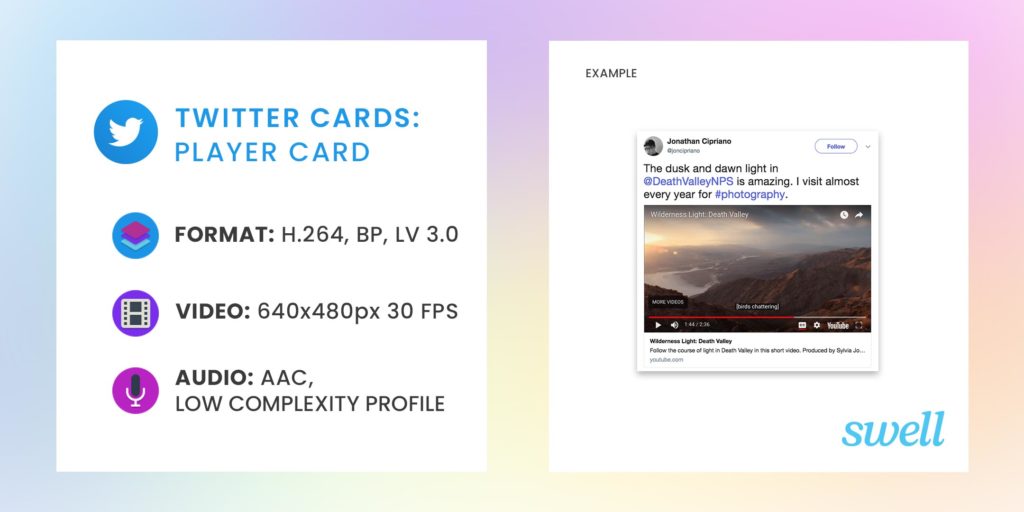
How to set up Twitter Cards on your site
Furthermore, it can seem very confusing to set up Twitter Cards and manipulate them on your website. Unlike other social media platforms where you can edit what the post is pulling from your website, Twitter Cards are manipulable by HTML placed in the backend of your website. It’s simple to test Twitter Cards for your campaigns, so take advantage of trying out how it will look on your site before you update.
There are plugins available for WordPress that allow you to manipulate your HTML easily; a popular favorite of many is the Yoast SEO plugin. Another that would require no coding skills is the JM Twitter Cards plugin. After installing your plugin, visit the Twitter Card Page hosted by Twitter and pick out the card you want. It allows you to set up all the aspects of your card and acquire the embed code to add to your site.
A social media management service can help you picture how your content will look before you post: Sprout Social, Hootsuite, or other similar services you may have will allow you to plug in and see what your content looks like pre-publishing. Since your brand reputation is so important, it’s vital to test to see what things will look like before you post. You can preview your content in the Compose window when posting a URL with markup for a Twitter Card. Afterward, you’ll know exactly what to expect when posting or attaching to your website.
How Twitter Cards can help your firm
Visibility is everything with social media marketing, and Twitter Cards are another way to organize and draw attention to your brand. With so many Tweets going out daily, any means of standing out from the crowd will help boost your traffic. Twitter Cards help search engines determine the context of your content, so this can help increase your SEO indirectly by affording you more traffic to your website.
Finally, law firms should pay close attention to Twitter. Twitter Cards are a free way to acquire new leads just by using intriguing forms of content. Rich media is the best way to get people to see your posts, so this is an excellent opportunity to garner brand recognition and more likes/shares. Twitter is a hub of active users within a high-income demographic, so don’t miss out on creating engaging content and attracting new clients.
Are you struggling with content creation and social media management? Give Swell services a try! We have a team of dedicated experts ready to help you succeed.